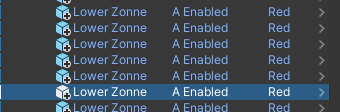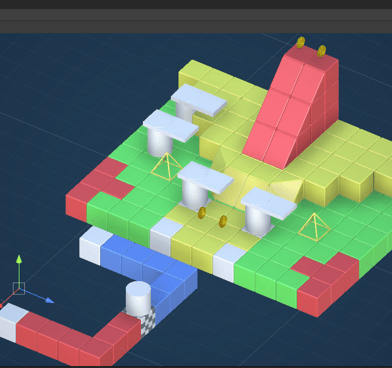

Level Editor Tools For Designers


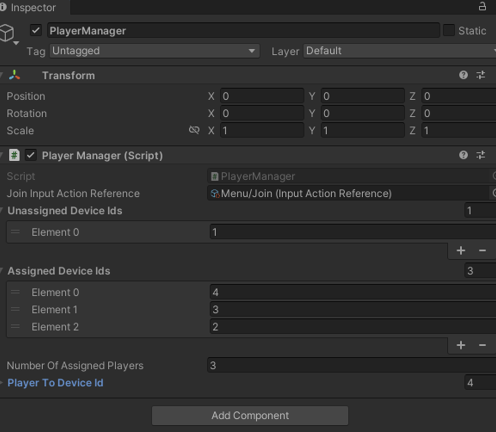

Controller is a local cooperative/competitive platforms game where two or more players have to race each other to get to the end of a series of levels first. This game was made for the IX Alicante Gamejam, in 2018.
The game received good critics between those who got the chance to play it during the event so my team and I decided to continue development after that day.
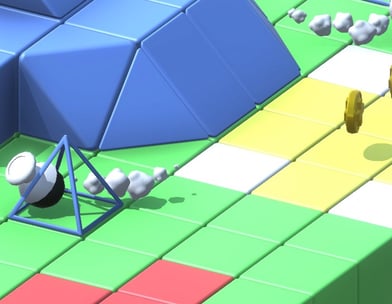



Device Mapping
One of the pains a local multiplayer game is inputs. Back on the game jam when we programmed the game we had to stick to the old input system Unity3D offered, and it caused a lot of issues while testing and creating the builds.
However, nowadays there is a better, flexible alternative, the new Input System package. My first addition to the project was to implement a Player Manager component built on top of that package that covered the following criteria, which I considered fundamental for a game like this:
Level Editor Tools
The next main feature was to refactor how the different elements on the scene were laid out, because at the time the scalability of the project was a limiting factor.
Given that, I coded a small editor script that allowed the designers an easier way to create and edit levels. Basically, this editor offers the possibility of modifying each of the elements in the scene only using a few drop downs in the inspector.
Apart from that, the name of each game object is updated accordingly to its colour, shape and location automatically for organisation purposes.
An introduction to Controller
Players should be able to join/leave a game from the character selection screen.
Joining a game requires pressing a specific button on a device.
Player numbers are assigned in order of joining.
Only player 1 is able to navigate the game menus before a game starts
Once the game is started, if any player paused game, it was up to the same player to resume the match, and no one else